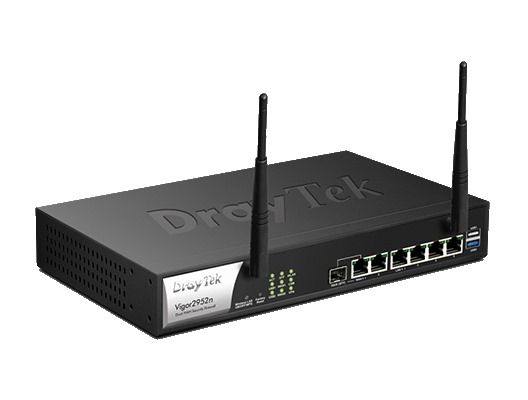Description
Draytek Vigor2952n Dual-WAN Load Balancing High-Performance VPN Router
Vigor2952n features 2.4GHz Wi-Fi and 2x 2dBi Wi-Fi Antenna. The DrayTek Vigor2952 series is a Dual-WAN broadband VPN firewall router designed for businesses that is looking for reliability and security in their office network. It is equipped with dual Ethernet WAN ports, with WAN 1 is usable as the SFP port, 4 Gigabit Ethernet LAN ports, and 2 USB ports for 3G/4G WAN connections or other applications. Built-in Wi-Fi is optional, and there's Vigor2952P Series which is equipped with 4 PoE LAN ports instead. Excellent VPN performance is a highlight of the Vigor2952 series. It supports 200 concurrent VPN tunnels, with IPsec VPN throughput up to 200 Mbps, and support of all the industry-standard VPN protocols.
DrayTek Vigor2952n Highlighted Features:
- Load Balancing. Maximize throughput and reliability by using multiple Internet connections.
- VPN (Virtual Private Network) Build a secure and private tunnel from the LAN of Vigor2952 Series to the remote offices and teleworkers over the Internet.
- SSL VPN The VPN works through firewalls providing secure remote access to any network environment.
- Firewall & Content Filter Filter web pages by URL keyword or web category to block access to insecure or inappropriate contents.
- Bandwidth Management Prevent one device using all the bandwidth by bandwidth limit policy, session limit policy, and QoS settings.
- PPPoE Server Use Point-to-Point connection on LAN to keep track of individual user's traffic.
- Hotspot Web Portal Market your business and communicate with the guests while offering hospitality Wi-Fi.
- DrayDDNS The free DDNS service for you to access the router by a fixed hostname of your choice.
- Central AP Management Use the Vigor2952 Series router as a wireless controller to maintain and monitor the VigorAPs.
- Central Switch Management Set up VLAN easily from the router and get a centralized hierarchy view of the switches.